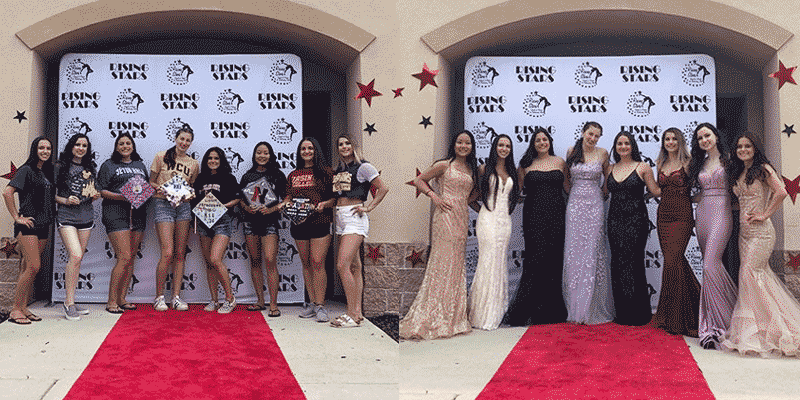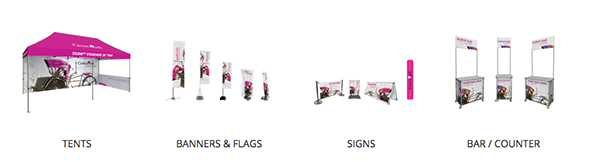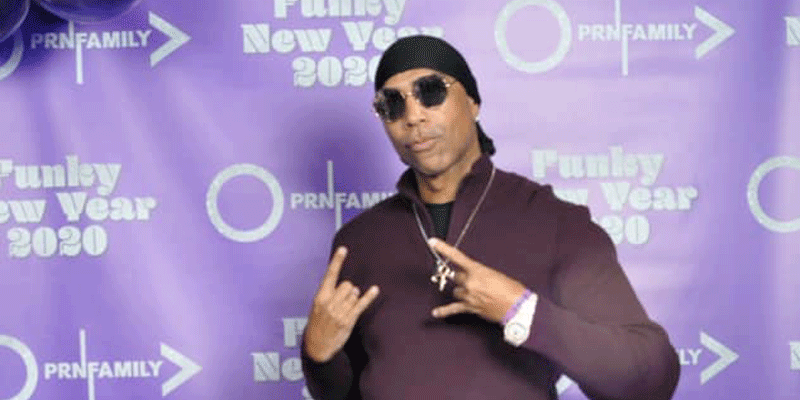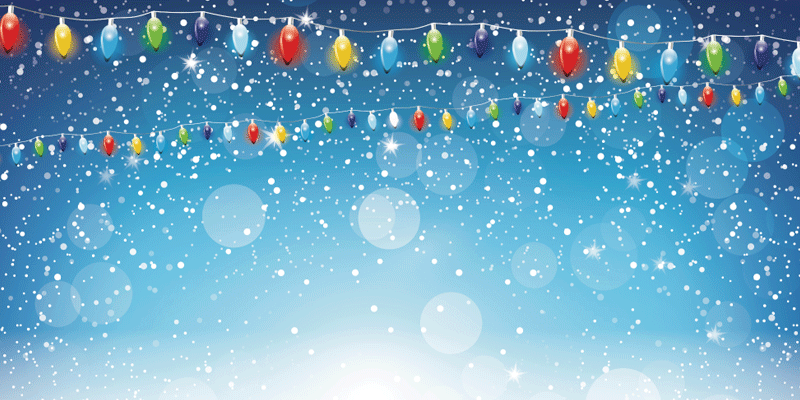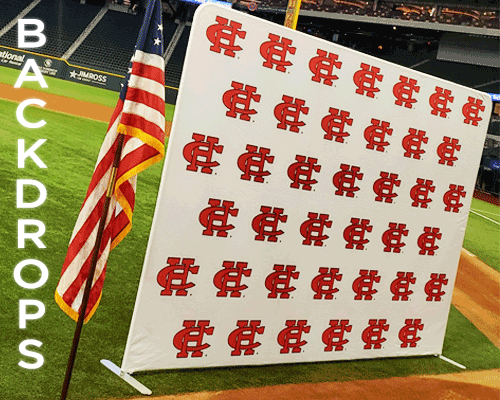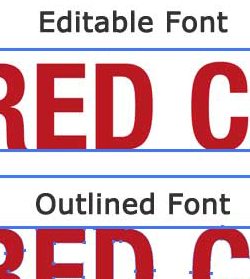
How To Convert Fonts to Outlines
Converting fonts to outlines is a simple task that can be easily forgotten when saving and sending logos to be printed on your Step and Repeat Custom Backdrop. Please remember to do the following in Adobe Illustrator before submitting logos:
1. Unlock all visible Layers
2. Click Cmd (Ctrl for PC) + A (this will select all visible art)
3. Click ‘Type’ in the Top Menu followed by ‘Create Outlines’ (See Image Below)
This exercise will help expedite your proof for printing and give you the best possible output on your Custom Backdrop.
If you’re having an Special Event or if you’re setting up studio or set, now you can create your own Red Carpet Runway by logging ontoRedCarpetRunway.com or calling 888-Runway-9 to get started. Red Carpet Runway is a way to create your own Custom Backdrop (Step and Repeat) and custom carpet entrance – or you can select from a line of pre-designed backdrops. It’s not a party without a red carpet!
Red Carpet Runway is your place to find a variety of colors available in any size for your next event. All carpets are CUT to your required dimensions, BOUND and shipped directly to you within 24hrs. All Step and Repeat backdrops print upon final art approval, and arrive to your doorstep in time for your next party or event!